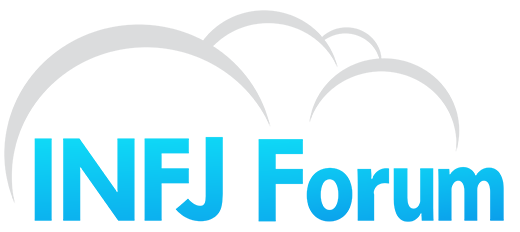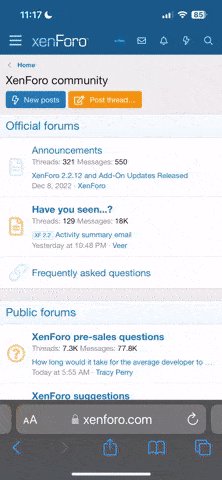About five minutes ago I was placing my mp3 Sansa clip with 4gb on shuffle, and I experienced a total internal memory loss. I have no tracks, no artists, no albums; it is all gone. There was nothing that I did to cause this to happen. It just occurred. Despite having a total lack of tracks on this said mp3, I currently have about 1gb of memory, even though if all of the tracks had been cleared from the mp3, I would have 4gb, perhaps 3 1/2. I've never had this happen before. I have made numerous google searches on the matter and I have found nothing.
I went to the Sansa website and there really was no help there. I don't have access to my main computer to try to update it to Rhapsody--this may be another factor in the problem, as I use Rhapsody and think that perhaps the dissapearance of tracks could be an error in the music sharing host's programming.
Any ideas?
On a different note, Since I know that this isn't exactly a techie forum where people are skilled with the proper knowledge to solve a problem like this, I'll offer an alternative that you can answer as a typical consumer of mp3's/Ipods.
I'm going to have to replace this if I do not find the problem, so what would you suggest that I replace it with? Are Ipods truly overrated? Price range, what are the best buys? I need to hold at least 500 songs, 1,000 is ideal.
I went to the Sansa website and there really was no help there. I don't have access to my main computer to try to update it to Rhapsody--this may be another factor in the problem, as I use Rhapsody and think that perhaps the dissapearance of tracks could be an error in the music sharing host's programming.
Any ideas?
On a different note, Since I know that this isn't exactly a techie forum where people are skilled with the proper knowledge to solve a problem like this, I'll offer an alternative that you can answer as a typical consumer of mp3's/Ipods.
I'm going to have to replace this if I do not find the problem, so what would you suggest that I replace it with? Are Ipods truly overrated? Price range, what are the best buys? I need to hold at least 500 songs, 1,000 is ideal.