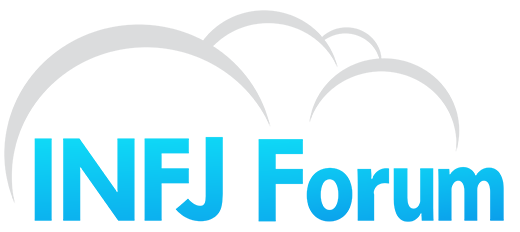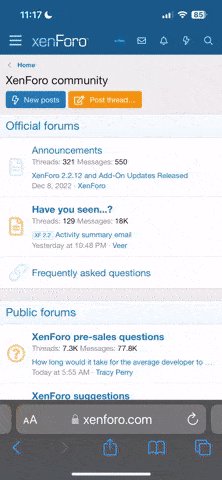Recently, I've been having an issue with my laptop overheating and shutting off whenever I run any intensive process. It doesn't take long- 20 minutes to an hour usually.
I ran Prime 95 and it overheated and shut off after like 10 minutes. I have downloaded the latest versions of Direct X and my video-card driver.
The model is a HP Pavilion dv 6700
Windows Vista Ultimate 32 bit
2 Gigs RAM
The machine is two years old, so it is not covered by warranty. It is placed on a flat surface to allow for airflow, and I've done what I could to get rid of dust that may be clogging it (though I don't have any canned air or access to canned air).
First question: Do you know of any software that I could use to determine if there has been any damage done to the video card, CPU, or (heaven-forbid) the motherboard?
Second question: What can I do to prevent overheating?
(side note: I'm sure that it is not an issue with the battery.)
I ran Prime 95 and it overheated and shut off after like 10 minutes. I have downloaded the latest versions of Direct X and my video-card driver.
The model is a HP Pavilion dv 6700
Windows Vista Ultimate 32 bit
2 Gigs RAM
The machine is two years old, so it is not covered by warranty. It is placed on a flat surface to allow for airflow, and I've done what I could to get rid of dust that may be clogging it (though I don't have any canned air or access to canned air).
First question: Do you know of any software that I could use to determine if there has been any damage done to the video card, CPU, or (heaven-forbid) the motherboard?
Second question: What can I do to prevent overheating?
(side note: I'm sure that it is not an issue with the battery.)