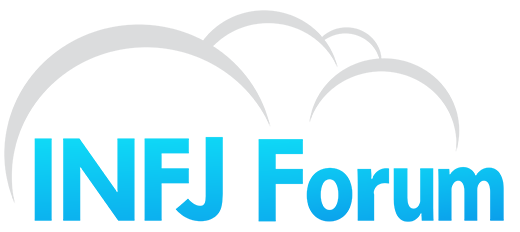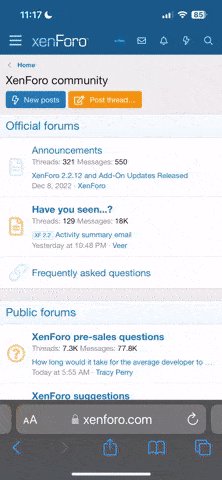O.K. so I tried to hook my computer up to my T.V. as a second display. My problem is that When I hooked it up I clicked on a button that said connect to projector. I then clicked on a picture that displayed a extended display setting. The screen went blank afterwords and i don't know how to correct it. I'm typing this from "safe mode" and it sucks, I'm using Windows 7 and really need help
I SERIUOSLY NEED YOUR HELP!!!!!!!!!!!!!!!
- Thread starter Barnabas
- Start date
You are using an out of date browser. It may not display this or other websites correctly.
You should upgrade or use an alternative browser.
You should upgrade or use an alternative browser.
Your laptop might be setup to display on a second monitor. I haven't used windows 7, but maybe you could try going into the display settings through the control panel and seeing if you can set it up for the normal display while in safe mode... then reset it and see if it boots normally! Either that, or maybe go back to a recent restore point.
If all else fails, google it!
If all else fails, google it!
Sorry have to give a no across the board, restarted the computer and tried to fix it through the control panel.
the control panel doesn't have an option for a projector in safe mode.
the control panel doesn't have an option for a projector in safe mode.
Just tried to look for an answer, maybe try this:
Hook up your external monitor (projector), then hit your mode switch button, it should bring your LCD back, then reboot
problem is i don't actually have a projetor, I hit the button by mistake. I do have an external display via HDTV, but that won't bring up a picture when it's connected.
my husband says it sounds like you need a monitor display driver. I have no idea what one but try a google search for your comp type and see what happens.
I did and it coming up with a lot of stuff, I don't know exactly what I'm looking for.
did you try hitting the button again anyway? I known many comp when one hits SPECIAL+P it goes to projector mode, notices there is no projector and goes back. While it does this the screen goes black. if it didn't go back, hitting the button again will make it go back. and you say you're using this in safe mode, which implies that you have a screen to use. is it the TV or comp LCD? when you turn your comp on in normal mode, do you have any display? [in other words, are you over reacting? either way, answer all the questions please]
No problem. As a final measure, you can always uninstall your video card driver, in safe mode. Then boot in normal mode. Your graphics will look bad, but visible. Then you download latest version of drivers for your card and install it again.
But that's final measure, because it would take slightly more time. Before that, as NV says, boot again in normal mode, wait for it to load completely, and hit the special button again. Wait, after each try, maybe you will need to hit it a few times, if there are more than 2 modes, until it goes back to normal.
If nothing works, the first method described will work certainly.
But that's final measure, because it would take slightly more time. Before that, as NV says, boot again in normal mode, wait for it to load completely, and hit the special button again. Wait, after each try, maybe you will need to hit it a few times, if there are more than 2 modes, until it goes back to normal.
If nothing works, the first method described will work certainly.
Im quite sure you don't have to fudge around with drivers.
You have to re-set a setting. Just bash win+P a few times like naetur said. Should be fine.
Otherwise dive into the control panel. Can't imagine it not being there!
thanks for the advice, the problem has been solved.
S