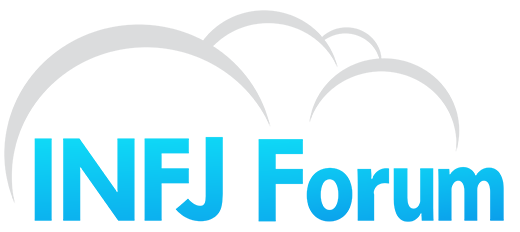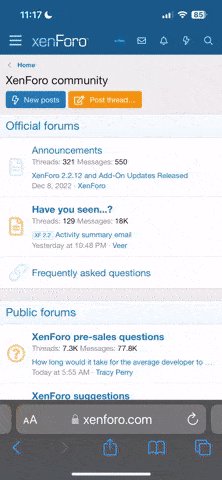Ok, so I bought a new microphone today, Installed the software into my computer.
I noticed that when I plugged in my mic, I couldn't use volume at all, but when I unplugged it, I could.
My computer then started giving this message that said "Hardware Failure", and a few minutes later went to a blue screen that said something about unable to boot volume or something of that sort, and it said that I may have installed something that may not have installed properly, so I should restart my computer in safe mode to uninstall it. Well, when I tried to do that, It put me back to the blue screen.
Any ideas?
By the way, if it helps I use a Dell Vostro 1520 with Windows XP OS
I noticed that when I plugged in my mic, I couldn't use volume at all, but when I unplugged it, I could.
My computer then started giving this message that said "Hardware Failure", and a few minutes later went to a blue screen that said something about unable to boot volume or something of that sort, and it said that I may have installed something that may not have installed properly, so I should restart my computer in safe mode to uninstall it. Well, when I tried to do that, It put me back to the blue screen.
Any ideas?
By the way, if it helps I use a Dell Vostro 1520 with Windows XP OS